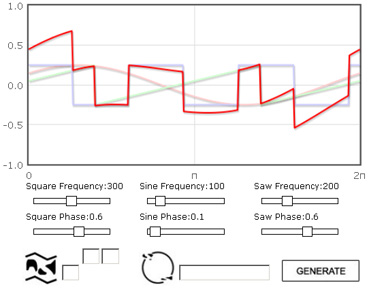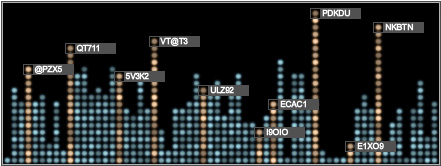Alertvulcan.com
From Startrek
| Revision as of 14:55, 4 May 2009 (edit) Mescad (Talk | contribs) (→AlertVulcan.com) ← Previous diff |
Revision as of 16:49, 4 May 2009 (edit) (undo) Mescad (Talk | contribs) (→Entering data - updating with new values) Next diff → |
||
| Line 10: | Line 10: | ||
| Six slider bars allow the input of Frequency and Phase values for Square, Sine, and Saw. | Six slider bars allow the input of Frequency and Phase values for Square, Sine, and Saw. | ||
| - | It is generally accepted by players that the values for frequency should be Square = 300, Sine = 100, and Saw = 200. Values for Phase are as yet unknown. | + | The correct values (unconfirmed) are: |
| + | |||
| + | Frequency: | ||
| + | Square = 300 | ||
| + | Sine = 100 | ||
| + | Saw = 200 | ||
| + | |||
| + | Phase: | ||
| + | Square = .5 | ||
| + | Sine = 0 | ||
| + | Saw = .5 | ||
| [[Image:alertvulcaninputs.jpg]] | [[Image:alertvulcaninputs.jpg]] | ||
Revision as of 16:49, 4 May 2009
[ Malak0 | Geoff Greatbatch ]
[ 2387-42.com | JohannBayer.eu | Alertvulcan.com ]
Contents |
AlertVulcan.com
On May 1, PhpChatUser5 posts on twitter:
PLEASE! Help if you can. I know some of you are watchig. www.alertvulcan.com. There's no time!!!!!!!!!
The site appears to control a transmitter, with the goal being to contact the planet Vulcan.
Entering data
Six slider bars allow the input of Frequency and Phase values for Square, Sine, and Saw.
The correct values (unconfirmed) are:
Frequency: Square = 300 Sine = 100 Saw = 200
Phase: Square = .5 Sine = 0 Saw = .5
The frequency 2^32 should be input into the three small boxes.
![]() The value that should be input next to this symbol was unlocked on the JohannBayer.eu site. The value 'V160574_A' corresponds to the planet Vulcan.
The value that should be input next to this symbol was unlocked on the JohannBayer.eu site. The value 'V160574_A' corresponds to the planet Vulcan.
When the Generate button is pressed, players are asked to enter an email address. A userid is created and sent to that email address. User IDs with the correct inputs get added to the meter.swf dot graph. The current User IDs on the graph were placed by users who manipulated the HTML on the email form. No "correct" version of the Square/Sine/Saw inputs has been found yet.
User IDs
Successful User IDs are added to the dot graph in random order. It seems that only 10 IDs stay on the graph, with new ones replacing older ones.
One theory is that the more people who click a particular user_id link, the higher that id will appear on the graph (help test that theory by clicking here now).
Current IDs on the graph, with links to their videos.
Videos
When any set of values is input, a unique userid is generated and emailed to the address input. That user id will link to one of 21 videos. The first twenty are randomly selected and sent to users who enter a wrong input. Their filenames are numbered sequentially 1.flv through 20.flv. Another video, with the filename transmission.flv is presumably sent to users entering the correct inputs. Each video contains static, with transmission.flv (seen at the above links) being the only clean version with no static.
Audio
The audio in the transmission video contains a very slow version of SOS in morse code. When the speed is increased a morse code SOS message can be clearly heard. Sample of Transmission audio at 350% speed
[ Malak0 | Geoff Greatbatch ]
[ 2387-42.com | JohannBayer.eu | Alertvulcan.com ]